Click here to view a quick video that shows you how to locate job details in the MOL Pro UI.
Every mailing list in Click2Mail has a unique Mapping ID associated with it.
-
Locate the relevant job: Go to your "Projects" page and find the job that uses the mailing list you're interested in.
-
View job details: Click the three dots to the right of the job and select "View Details."

3. Find the Mapping ID: You'll now see a list of details associated with the job, including the "Address List Mapping ID". This is the unique to your mailing list.
The "Details" section also provides other useful information about your job, such as:
- Document Origin: Indicates where the document originated (e.g., Email to Mail or Batch API).
- Base Document ID: The ID of the original document used for the job.
- Job Document ID: The ID of the document specifically for this job.
- Base Address List ID: The ID of the original mailing list used.
- Job Address List ID: The ID of the mailing list specifically for this job.
This information can be helpful for troubleshooting or tracking specific details about your mailings.
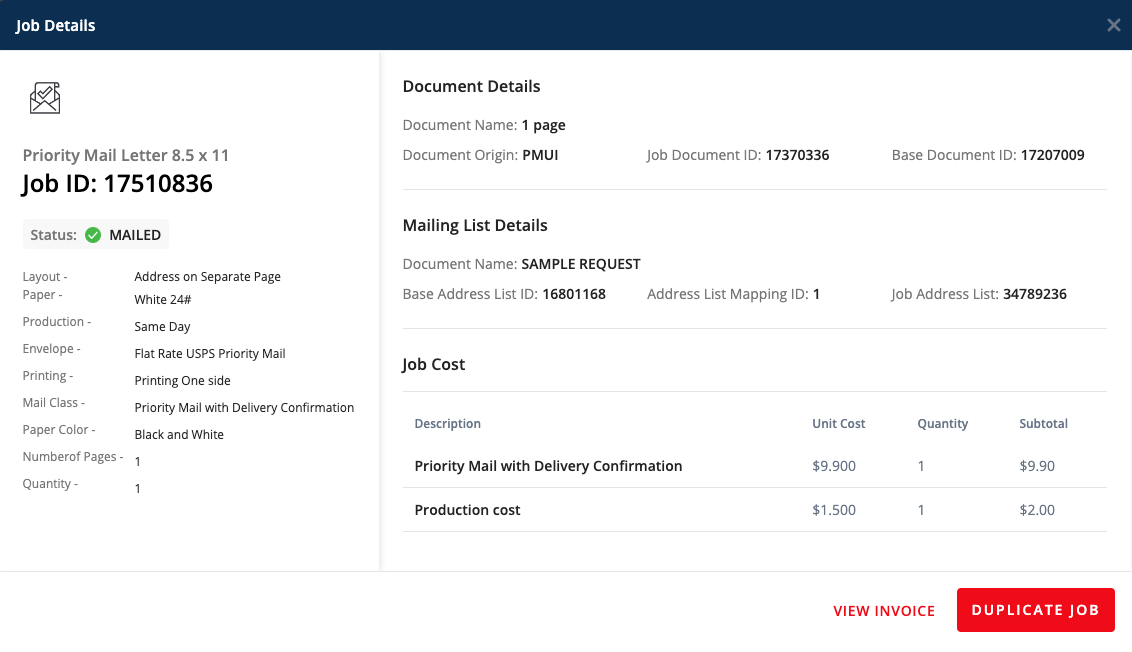
Carly Brown
Comments