Click2Mail's Mail My Doc Add-on allows you to browse, preview and copy Google Doc templates created for you by Click2Mail.
To view and select templates from your google drive, click "Add-ons" and select "Template Gallery" from Mail My Doc by Click2Mail.
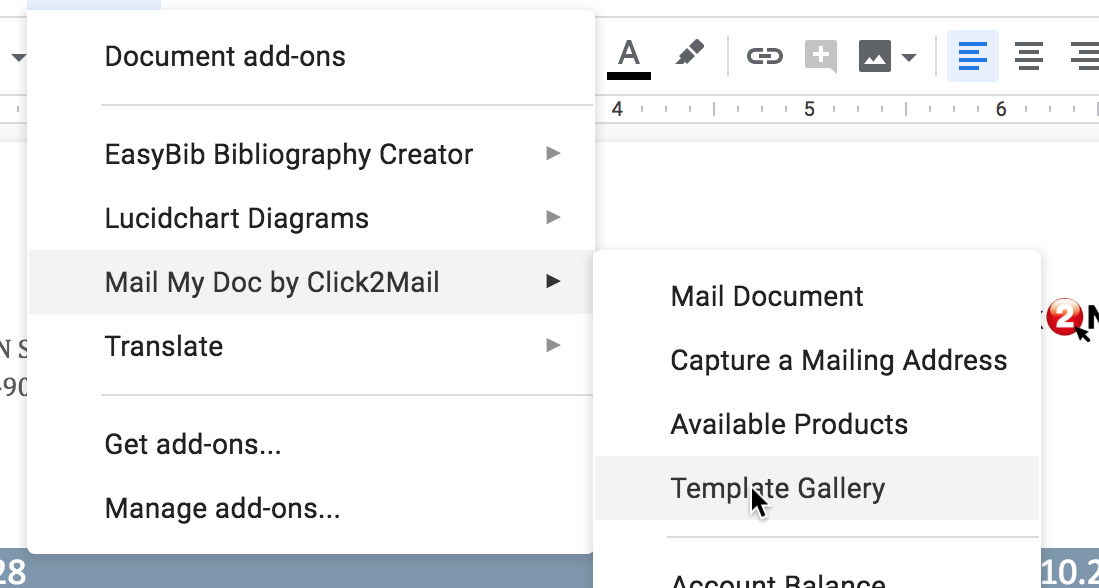
Select the product category you wish to browse.
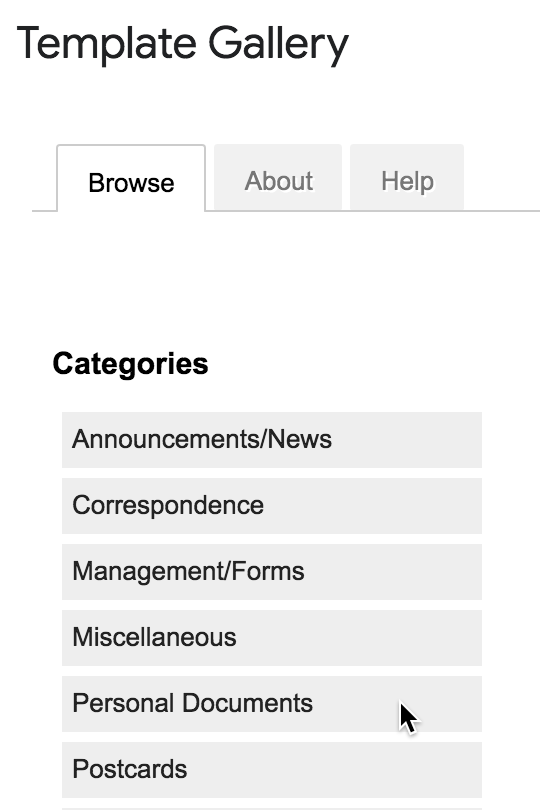
Select a template for use by clicking on it.

Save the template to your Google drive by clicking "Copy to Google Drive". You can give the document a name if you would like.

You'll receive an indication from Google that the file is being created.
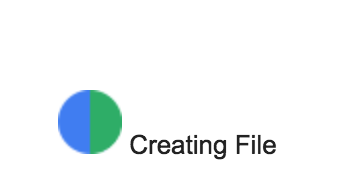
You'll receive confirmation that the copied file was created in your drive.
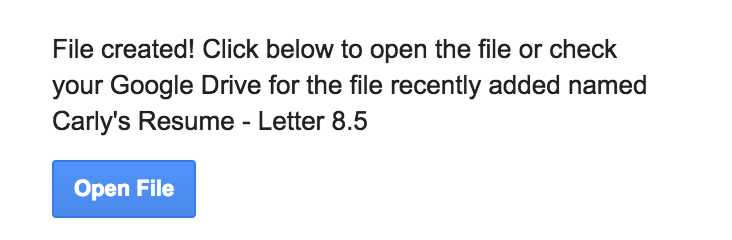
Edit the template just as you would any other Google document.
Carly Brown
Comments