You must be logged into your Click2Mail account to open a design template in the document editor. Start from the Click2Mail.com homepage.
Hover your mouse over the Help tab in the header so the menu expands and click "Design Templates".
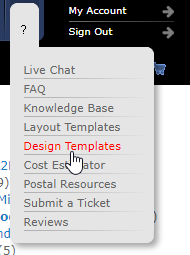
A list of industry related categories is visible on the left. Click the industry you want to explore and select a product type / size. What you see in this image is not a complete listing - new industries and product sizes are always being added to the design gallery.
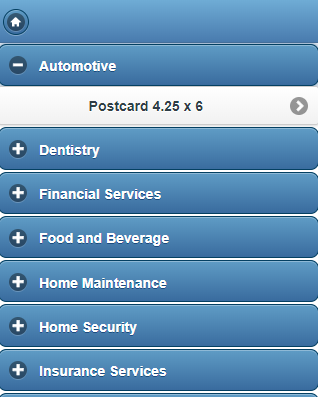
Review the thumbnails and click on one that you'd like to download.

Select a layout. Layout refers to how the postal mailing information will be printed on page two of the postcard.

Click "Open in editor".

The template will be opened in the Click2Mail document editor. You can customize the template by inserting text, logos and other images.
There are many articles about the document editor here.
If you have any additional questions, please contact Click2Mail Customer Support at 866-665-2787 or [email protected]. Our hours of operation are Monday - Friday, 9 AM - 8 PM Eastern.
Carly Brown
Comments