Obtain Return Receipt Electronic Signature from www.USPS.com
Updated December 14, 2018
The USPS® will email a copy of the Return Receipt Electronic directly to you.
To request this email, visit www.usps.com and enter the tracking number into the Track a Package box. Click "Track Package".
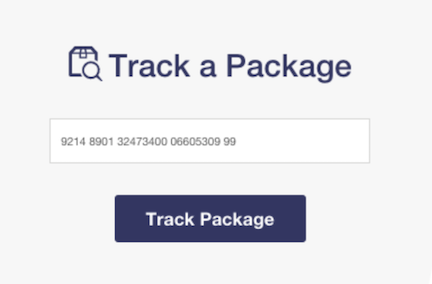
Click the drop down arrow next to "Return Receipt Email".

Enter your name and email address information into the appropriate fields. Click "Request Email".
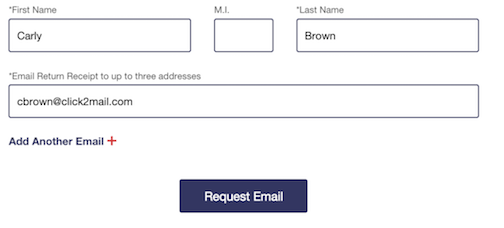
You will receive confirmation of your request. Click "Close".
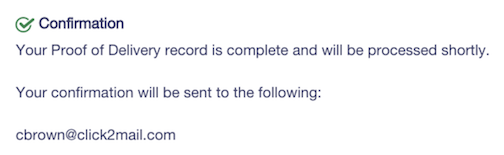
The USPS® will email the signature file to you. A sample signature file is below.
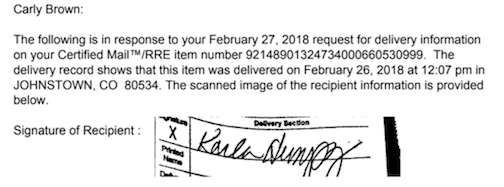
If you have additional questions, please contact Click2Mail Customer Support at 866-665-2787 or [email protected]. Our hours of operation are Monday - Friday, 9 AM to 8 PM Eastern.
Carly Brown
Comments