You can view your job history from the dashboard within the Click2Mail Add-in.
Log in to your account. Click on the hamburger menu upper right-hand side of the Add-in and select "Manage Account".
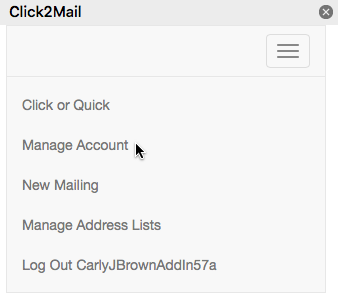
Click "Recent Job History".

Your job history will be displayed.

Carly Brown
Comments