If you have completed a search but are not ready to purchase yet, you can save it in your account.
Start by clicking "Save".
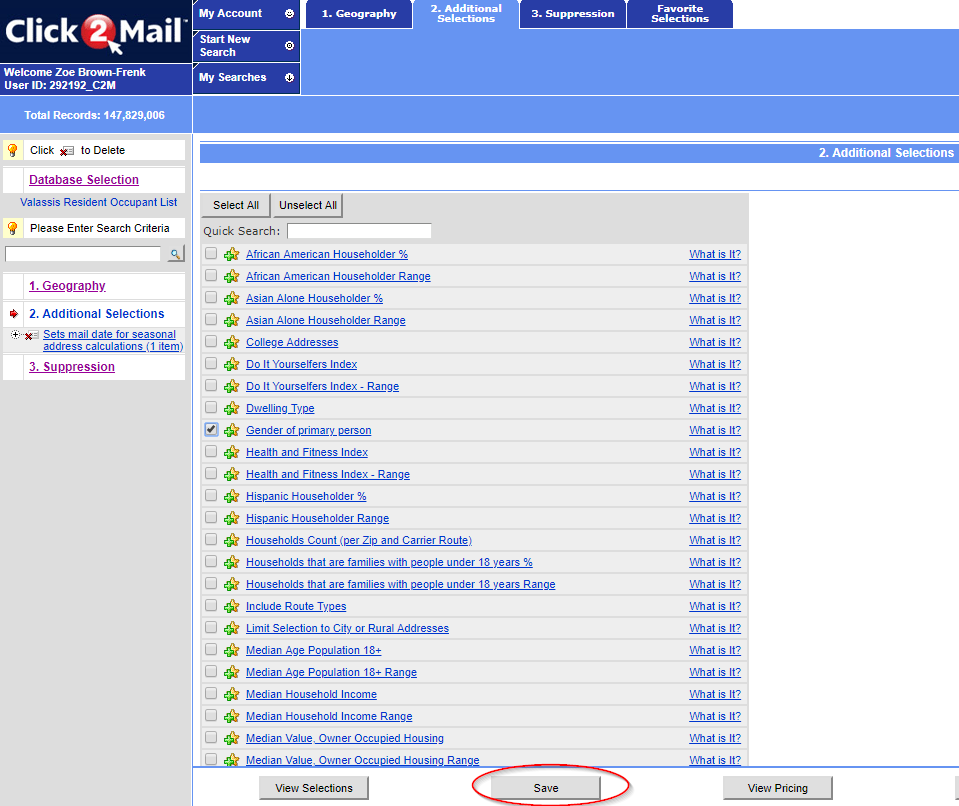
It's helpful to give your search a meaningful name. By default, the search description will be similar to "20615_C2M-11 ACP 03/16/11". Click "Edit Search Description".

Enter a search name in the Search Description field. Click "Submit".
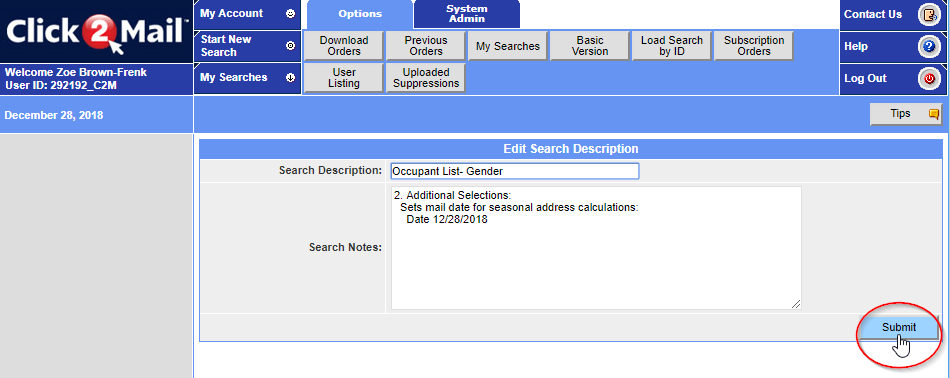
To retrieve a saved search, click "My Searches".

Your saved searches will be displayed. To view the search or begin the order process, click "View / Order". To modify or rerun the search, click "Modify / Rerun".

If you have any additional questions, please contact Click2Mail Customer Support at 866-665-2787 or [email protected]. Our hours of operation are Monday - Friday, 9 AM to 8 PM Eastern.
Carly Brown
Comments