Error: The document must be between 1 and 5 pages for the selected product options. Please update your document or change the product options.
What it means: The number of pages in your document will not fit in the envelope.
Corrective action: Resolve this permanently by changing the envelope type associated with the mailbox to "Best Fit". This selection will put documents between 1 and 5 sheets into a #10 envelope. Documents with more than 5 pages will be put into a flat 9" x 12" envelopes.
To edit the mailbox, locate it on your Email to Mail dashboard, click the tricolon menu, and then click "Edit".
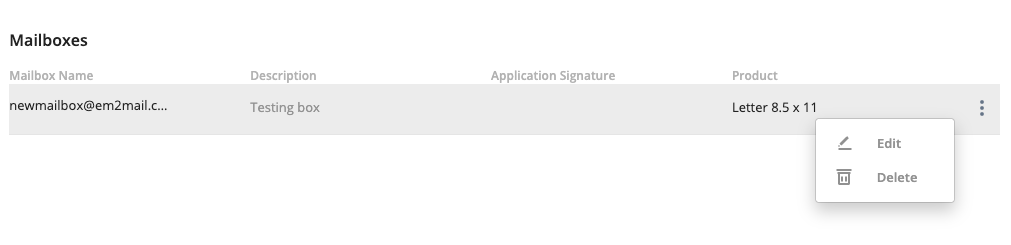
Available actions from the email to mail error log:
Click "Upload Document" from the action menu to open the job in the job configurator.
Click "Change Options" to access the envelope selection.
Click "Best Fit" from the envelope menu and then click "Update Options". Proceed through the order process.
Click "Cancel" to remove the error from the email to mail error log.
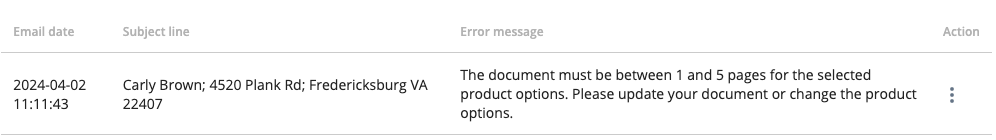
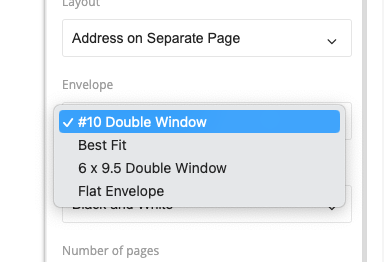
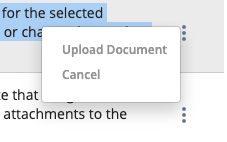
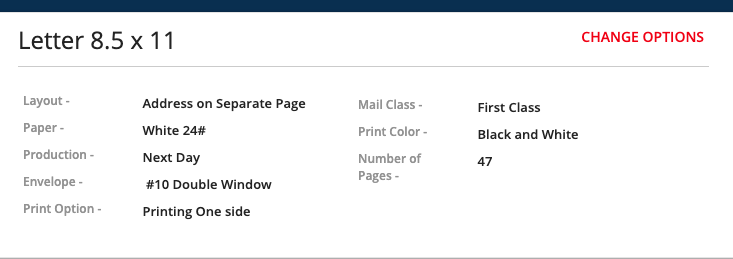
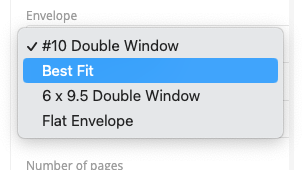
Carly Brown
Comments