Error: We do not support more than 5 address lines.
What it means: There are too many rows in your recipient address block. For Email to Mail orders, address block rows are created by commas that segment address components in the subject line. If you have more than 4 commas, you have more than 5 rows.
Corrective action: Correct the address and resend the Email-to-Mail message.
Available actions from the email to mail error log:
Click "Modify Address". Evaluate the address so you can reformat it with 5 or fewer address lines. Adjust the address and click "OK".
Then, go back to the action menu and click "Resend". The original email to mail message will be reprocessed.
If you don't want to correct and resend the message, click "Cancel" to remove the error from the email to mail error log. Cancel can be found in the action menu.
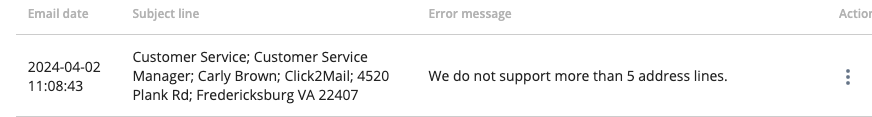
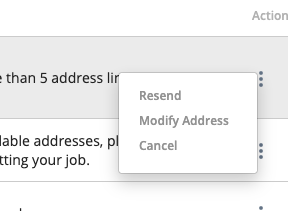
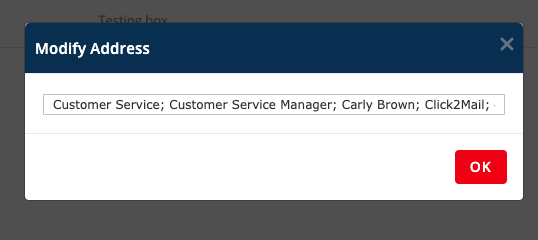
Carly Brown
Comments