Error: Your attachment has incorrect dimensions. Note that images in the email body or signature, e.g. a logo, appear like attachments to the email server. Keep email body free of images.
What it means: The document is not sized properly. Email to Mail documents needs to be 8.5" x 11" or A4. Every page in the document has to be the same size.
Corrective action: Adjust your page sizes. Reattach the adjusted document to the email and resend the email to mail message to the appropriate mailbox. Reach out to Customer Support if you're unable to adjust your page sizes. We may be able to assist.
Available actions from the email to mail error log:
Clicking "Upload Document" results in a message that includes additional information about the corrective action:
The document attached to this email is not properly sized. Please correct the document size and resend. Cancel this message.
Click "Cancel" to remove the error from the email to mail error log.
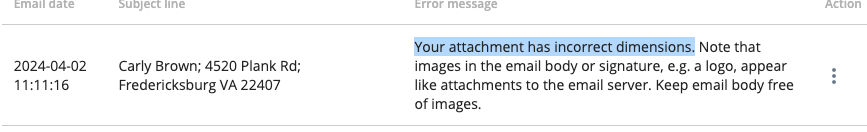
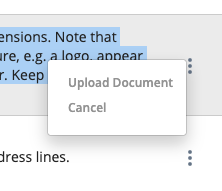
Carly Brown
Comments