Click here to view a demo that shows you how to upload and map
You can send international mail using Click2Mail.
International mailings use the same order submission procedure as domestic mailings; however, your address list file must include a country column like the example below. Domestic US addresses do not require an entry in the Country column. International addresses do require an entry in the Country column.
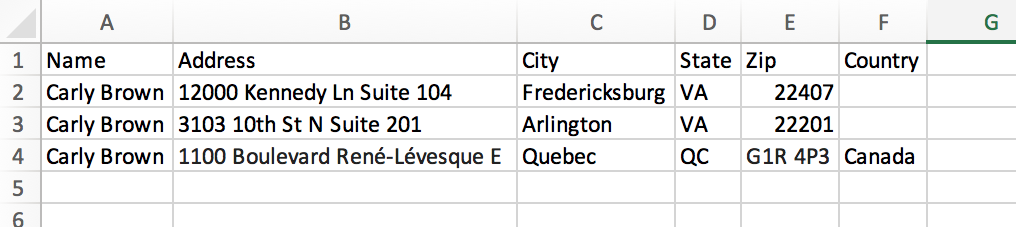
When you upload your list you must map the country column for it to appear on your mail piece. The country column is mapped to the very bottom line, underneath the City, Region / Province, Postal Code line.
Click2Mail strongly urges our customers to use Comma Delimited (.csv) address files due to the possibility of ZIP and Country Codes being modified (leading zeros dropped) in Excel (.xls or .xlsx) formatted lists. If this happens, your international (and domestic) mail may be undeliverable. Review the article here for more information on how to alleviate disappearing zeroes.
Carly Brown
Comments