You need a Click2Mail account to use the Add-in. Accounts are easy to create and free. If you don't have one, you can create one.
After launching the Add-in, click Create an Account.

Enter an email address, username, company (optional) and password. The password has to be at least eight characters with a minimum of one lowercase letter, one capital letter and one number. Confirm the password and click Continue.
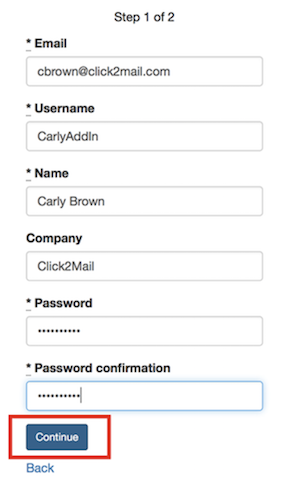
Enter your address information and click Continue.
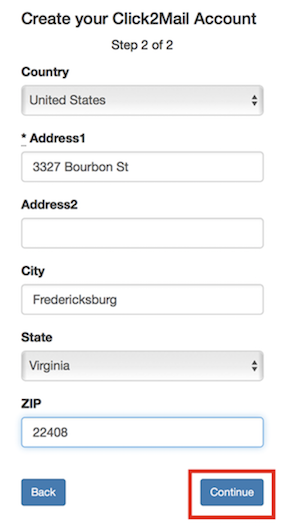
You'll be returned to the log in. Enter your username and password. Click Log in.
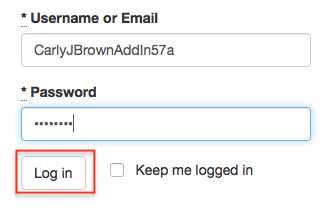
Carly Brown
Comments