ZendaNote orders are paid for with Click2Mail user credit. Click2Mail user credit can be used to make purchases in ZendaNote, Mail It Now, or any of our other mail productivity tools.
You can purchase credit in one of two ways while you're using the app.
1.
You can always tap the three dot menu icon in the upper right hand corner of the app. This will open the app menu. Tap "Options".

Tap "Buy Credit" to be taken to our mobile purchase page. Your user credit balance will be updated and you'll be able to submit orders.
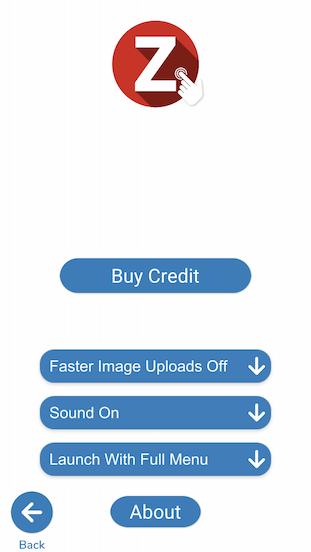
2.
If your user credit balance equals less than the cost of your order, you'll be prompted to add funds by tapping "Touch here" in the red message seen in the image. This will take you to the mobile purchase page. Complete your user credit purchase, return to the ZendaNote app, and click "Update Information".
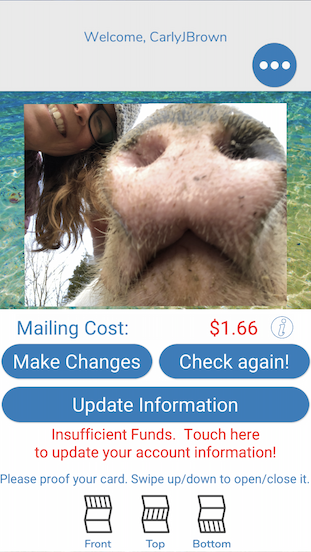
Carly Brown
Comments