The Integration List has four (4) actions that are helpful while managing your many integrations.
1. Information
- The detailed description will tell you the account name, data source, template, timestamps for creation and update, the status of the integration, and when the last mailpiece was submitted.
2. Edit
- This button will allow you to edit the entirety of the integration.
3. Delete
- This button will delete the integration in its entirety.
4. Status
- The status toggle allows you to deactivate the integration for whatever reason without deleting it.
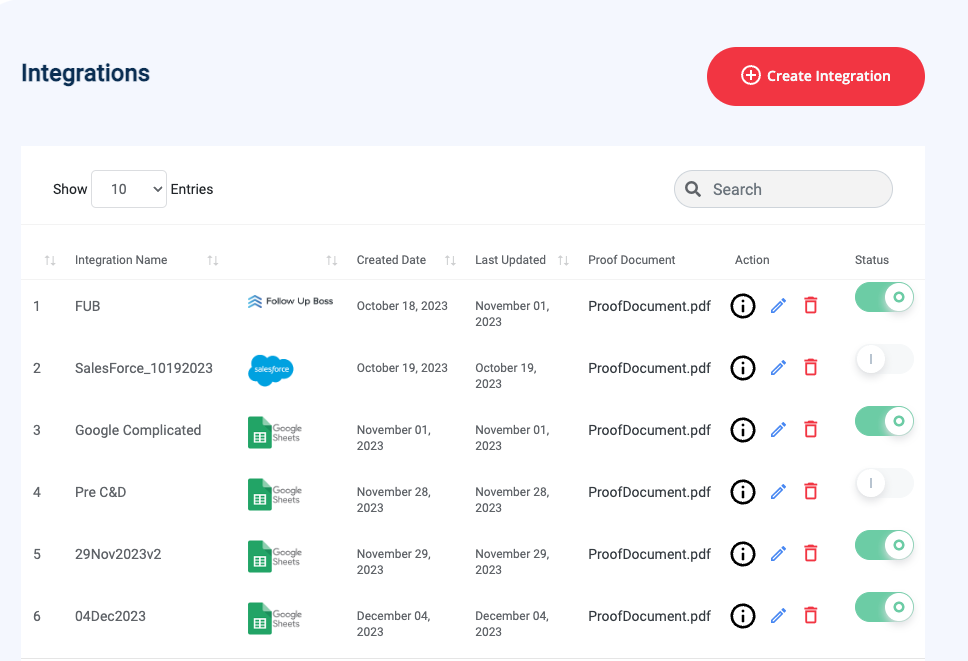
Carly Brown
Comments