Need to remove a job from your project list? It's easy! As long as the job hasn't been submitted yet, you can delete it.
Here's how:
- Locate the job in your project list.
- Click the three vertical dots (also known as an ellipsis) next to the job.
- Select "Delete" from the options that appear.
That's it! The job will be removed from your list.
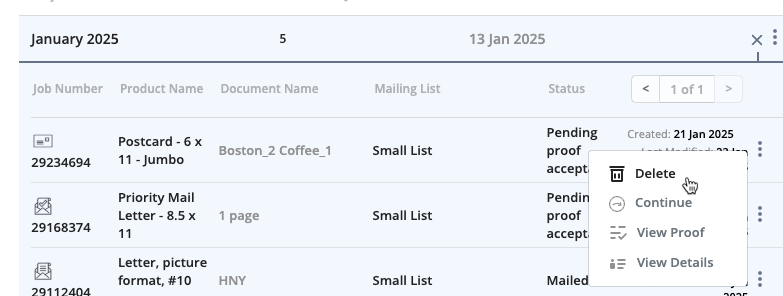
Carly Brown
Comments