Low balance alerts help you avoid interruptions to your mailings by notifying you when your user credit falls below a certain amount. This is particularly useful if you use integrations or mailing applications like MailJack+ or Email-to-Mail that require user credit.
To enable low balance alerts:
- Log in to your Click2Mail account.
- Click "Credit History" in the left-hand menu of your account dashboard.
3. Click "Prepaid Credit Options" in the upper right corner.
4. Slide the toggle next to "Enable Low Balance Alerts" to the right to activate alerts.
5. Enter the desired threshold amount in the "Credit Goes Below" text box.
6. Click "Save".
To disable low balance alerts:
- Follow steps 1-3 above.
- Slide the toggle next to "Enable Low Balance Alerts" to the left.

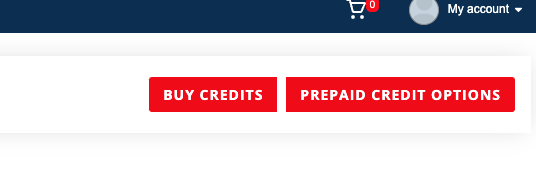
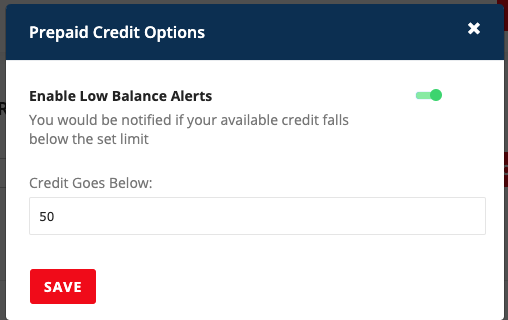
Carly Brown
Comments